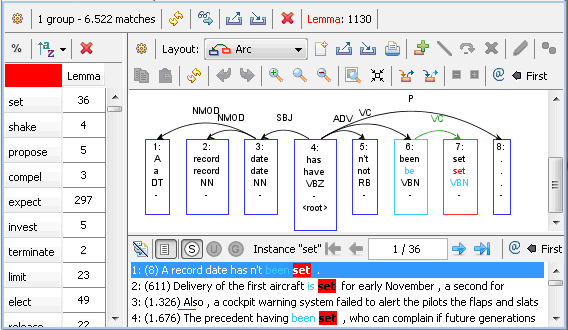ICARUS-Search-Perspective
The  perspective provides the following search types:
perspective provides the following search types:
- Dependency-Search
- * Coreference-Documents
* ErrorMining for Part-Of-Speech Tags
* ErrorMining for Dependency Structure
- under development will be available soon
How to set up a new search:
Click on
 to create a new search.
to create a new search. - Afterwards the search need to be configured:
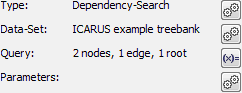
- Type: Select one of the following search types described above.
- Data-Set: The Treebank/Document used for the query.
Query: Clicking
 opens the query editor. There may be different types of query editors depending on the search type.
opens the query editor. There may be different types of query editors depending on the search type. - Parameters: Search pararameters depending on the search type.
Execute Search using the
 button
button View the Result by double-clicking the search result or use the inspect-button

Search Parameters (Dependency-Search):
- Search-Mode: Non-Exhaustive (stop after first hit), Exhaustive (add each sentence to the result at most one) and Exhaustive search with Grouping
- Direction: Left-To-Right or Right-To-Left
- Case-Sensitiv: On/Off
- Result Limit: limit the search result (number of hits)
Result View (Dependency-Search):
- Aggregated result visualization depending on the number of grouping operators (dimensions) for up to three groups (3D)
- Result highlighting for instances of query constraints
- Fully customizable graph visualization
- Easy navigation through results for up to three groups (3D)