|
Size: 2024
Comment:
|
Size: 2899
Comment:
|
| Deletions are marked like this. | Additions are marked like this. |
| Line 1: | Line 1: |
| ==== ICARUS-Weblicht-Perspectiv ==== | ==== ICARUS-Weblicht-Perspective ==== |
| Line 3: | Line 3: |
===== Toolbars: ===== * {{attachment:weblicht_webchain_toolbar.png}} * Save Webchains * Run Webchain * Add New Webchain * Delete Webchain * Clone existing Webchain * Rename Webchain * Edit Webchain * Show Webservice {{attachment:weblicht_webservice_inspect.png}} Note: only read, to edit the webservice use the {{attachment:weblicht_webservice_edit.png}} edit webservice button inside the webservice view tab * {{attachment:weblicht_webservice_toolbar.png}} * Save Webservice * Add Webservice * Delete Webservice * Clone Webservice * Edit Webservice * Sort Webservices ascending * Sort Webservices descending |
|
| Line 18: | Line 37: |
| and the resulting webservice (ICARUS) [[attachment:weblicht_new-webservice.png|{{attachment:weblicht_webservice_icarus.png|attachment:weblicht_webservice_icarus.png|width="300"}}]] | and the resulting ICARUS webservice [[attachment:weblicht_new-webservice.png|{{attachment:weblicht_webservice_icarus.png|attachment:weblicht_webservice_icarus.png|width="300"}}]] Any webservices and chains the user created (and saved) can be found in the icarus folder under the following destination: ''icarus\data\weblicht.xml'' (webservices) and ''icarus\data\webchain.xml'' (Webchains). |
ICARUS-Weblicht-Perspective
The  perspective provides an easy way to use CLARIN-D Webservices (WebLicht Tübingen):
perspective provides an easy way to use CLARIN-D Webservices (WebLicht Tübingen):
Toolbars:


- Save Webservice
- Add Webservice
- Delete Webservice
- Clone Webservice
- Edit Webservice
- Sort Webservices ascending
- Sort Webservices descending
How to create a new Webchain from scratch:
Before creating a new webchain  the required webservices
the required webservices  must be added.
must be added.
This requires the following steps:
Switch to the
 tab (on the left)
tab (on the left) Click
 to create a new webservice. Then the new webservice window will show up.
to create a new webservice. Then the new webservice window will show up. 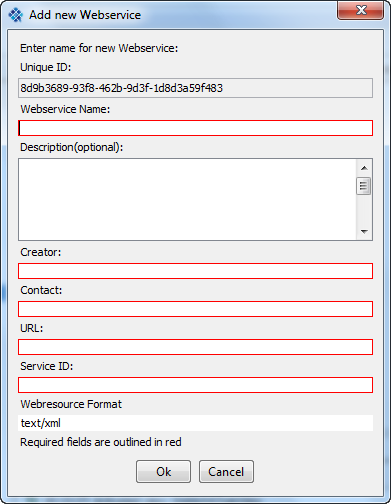
- Fill in all the required information and press "ok". Note: The input and output features will be added in step 5.
This will add the webservice to the webservice list to the left. Select the webservice and press
 to edit the io-features.
to edit the io-features. The io-features are all attribute-name/attribute-value pairs. E.g. lang: de (name = lang; value = de), type: text/plain (name=type; value = text/plain) if there is no value only the name must be specified.
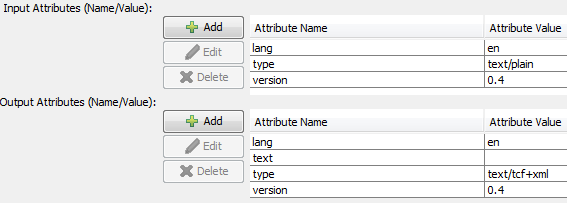
- Apply all changes - now the webservice may be used within webchains.
Example webservice information (screenshot taken from WebLicht Tübingen) 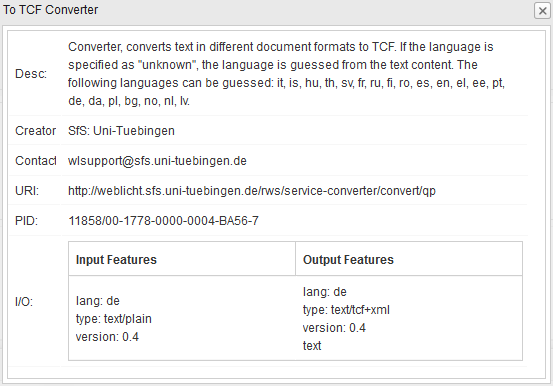
and the resulting ICARUS webservice 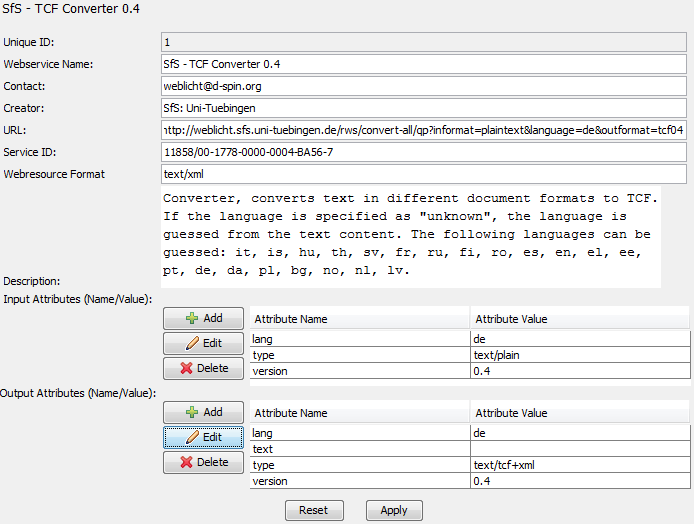
Any webservices and chains the user created (and saved) can be found in the icarus folder under the following destination: icarus\data\weblicht.xml (webservices) and icarus\data\webchain.xml (Webchains).

 Note: only read, to edit the webservice use the
Note: only read, to edit the webservice use the