|
Size: 1366
Comment:
|
Size: 1415
Comment:
|
| Deletions are marked like this. | Additions are marked like this. |
| Line 2: | Line 2: |
| This perspective is used to create/edit treebanks. Treebanks configured here may be used within the [[http://wiki.ims.uni-stuttgart.de/ICARUS-Search-Perspective|search-perspective]]. | The {{attachment:treebank_manager_perspective.png}} perspective is used to create/edit treebanks. Treebanks configured here may be used within the [[http://wiki.ims.uni-stuttgart.de/ICARUS-Search-Perspective|search-perspective]]. |
ICARUS Treebank Manager Perspective:
The 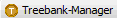 perspective is used to create/edit treebanks. Treebanks configured here may be used within the search-perspective.
perspective is used to create/edit treebanks. Treebanks configured here may be used within the search-perspective.
Treebank Overview: 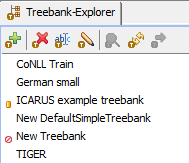 Note the "New Treebank" is marked with an
Note the "New Treebank" is marked with an ![]() this indicates that there was no location set.
this indicates that there was no location set.
Adding a new Treebank using the
 button. Use modification buttons
button. Use modification buttons  to delete, rename or edit selected treebank.
to delete, rename or edit selected treebank. After clicking the "Add new Treebank Button"
 the treebank explorer dialog shows up:
the treebank explorer dialog shows up: 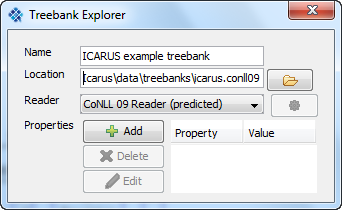
- Name: specify the Treebank Name that will show up in the treebank Overview.
- Location: treebank location on the file system (local/network).
- Reader: Reader for the current treebank. E.g.: CONLL09(gold), CONLL09(system) or TCF 0.4. 1.
- Properties: (currently not used)
Use
 bottun to load the treebank. Afterwards it can be inspected clicking on
bottun to load the treebank. Afterwards it can be inspected clicking on  . The unload button
. The unload button  will unload the treebank from the main memory.
will unload the treebank from the main memory.
