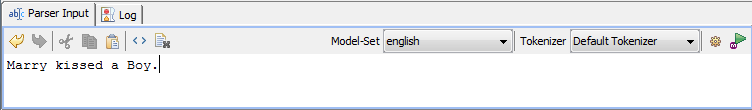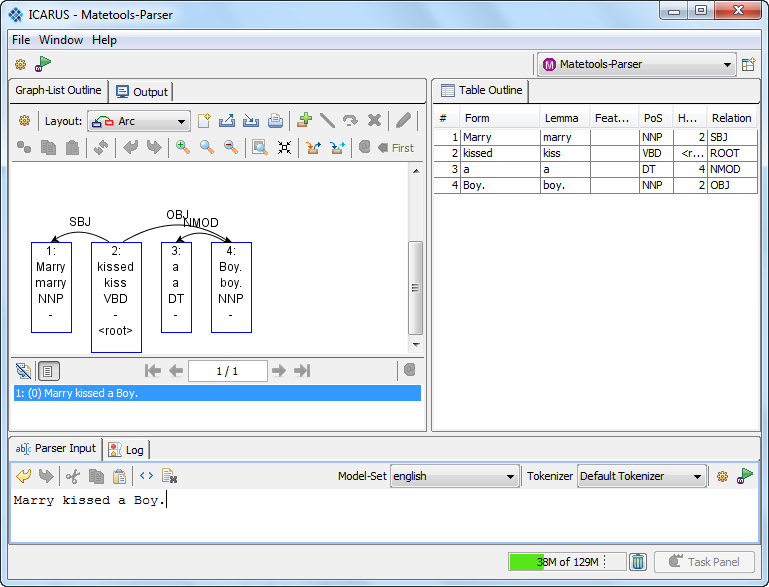ICARUS-Matetools-Parser-perspective
The 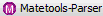 perspective provides a GUI to use the mate-tools parsing pipeline.
perspective provides a GUI to use the mate-tools parsing pipeline.
How to parse a text/sentence:
- Copy the prefered text/sentence into the "Parser Input Field".
- Select the desired model set
- If the parsing model is already specified continue with 3.)
To create a new parsing model click on
 This will open the matetools preferences dialog
This will open the matetools preferences dialog 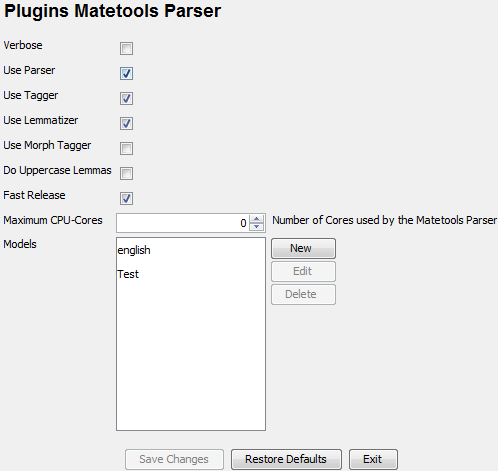
Click "New" to create a new model, edit or delete to manage existing models. Example model (edit mode):
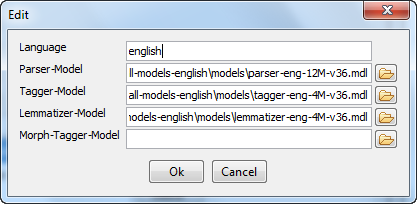
- Note: In this example we have no moprh-tagger model set. This works because the "Use Morph Tagger" Option above is unchecked.
- Specify the parser-, tagger-, lemmatizer- and morph-tagger-model
- After setting up the model it can be used by clicking on the model set dropdown menu.
- Select the tokenizer. The default tokenizer use whitespace to split the sentence into tokens.
Click on
 to parse the text/sentence.
to parse the text/sentence.